Changing Font
By default the matrix board comes with 2 fonts. DOT & SQUARE
How to change font
Navigate to the resource folder
Open up
/html/D3s_Matrix/style.cssFind
#signand change thefont-familyfield to either:matrix-square**OR**matrix-dotOptional but recommended for square font: For the bold variant the fonts. Set
font-weighttobold
Images
SQUARE
(Default) 
DOT
(2 variants)
Bold
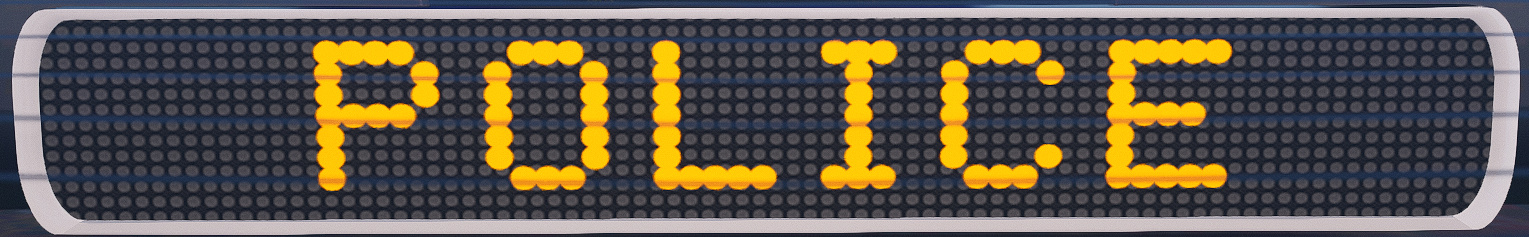
Normal

Last modified: 25 March 2024